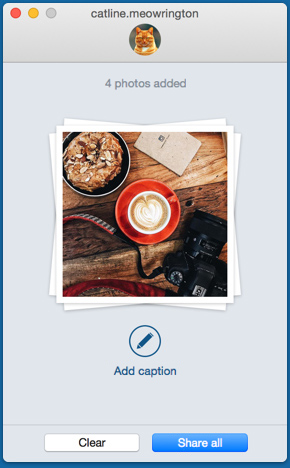The Instagram desktop website allows you to check out the images and uploads your friends have posted, and you can edit your profile information if necessary, but does Instagram allow you to do any other task beyond these? Well technically it does not. But we’ve made our fair share of research and found one interesting tool that lets you do things that Instagram doesn’t support. The tool in talks is Uplet.
Uplet is one such tool that makes your Instagram image uploads via your Mac easy and fun. You need an Android/iOS device to upload all your images to Instagram that again includes few limitation like the number of image uploads at a time, aspect ratio, etc. Now with Uplet, you are free from such constraints. Let dig deep into this fun tool for Instagram.
Just as the name brags about itself, you can upload any number of images in a single click keeping the quality and resolution of the pictures in check. It also allows you to upload images in full size or chose the aspect ratio manually between 1.91:1 and 4:5 unlike the official Instagram app that crops the images, but with Uplet you are free from such problem. The tool also comes with inbuilt image editor feature allowing you to edit each image individually and caption them with emojis and hashtags to tell your Instagram friends the whole story before uploading.
The App will request you to login to your Instagram account before you start using the tool. The bulk image posting functionality of the Uplet tool has to be the best part followed by full-size image upload. This tool is currently available for all Mac users and is priced at $9.99, and you also get Eltima photo bundle along with Uplet for a price of one.
There’s a free version first if you want to try out how it works and it should also give you an idea of how things work on Uplet. Also, since many have a doubt that Instagram doesn’t allow third-party tools for the picture uploads, there is no such risk but the only problem is that you might be under the flag if too regularly, you are posting a lot of bulk updates, so you need to keep the number in check while using Uplet for Instagram.
To purchase or try the tool, you can head to the App Store in your Mac and download it from there. The direct link is here, but for the free trial, you might want to head to the website of the developer.
Note: This isn’t a sponsored story and we are writing about it because the tool has shown up on the official App store and thus, it is safe to say that it is worth a try.