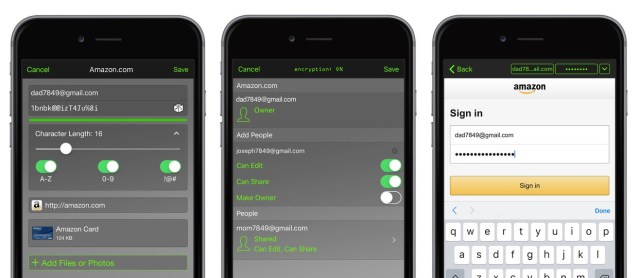One of the major reasons why people have adopted to iOS is the level of security that is offered by the OS and thus, iPhones have become a choice for many. But, you cannot rely on the phone to do everything for you. There have to be some tools that you need to use if you want a proper security and storage of stuff that you want to store without others getting in and stealing.
Fortunately, there are some good password manager apps that you can use, to start with, for the better security of your passwords in the device. In the list below, we tell you about the best apps for your iPhone that you can use if you are worried about the security and remembering passwords for the various websites you visit and the apps you use.
LastPass Password Manager
One of the best apps in this category, it is available not just for the iPhone but there is an Apple Watch app also available. This app is available in many of the global languages and is also compatible with your Apple. It stores all your usernames and passwords and will sync them across all your devices. This password manager is also capable of auto-filling your online forms. It is also capable of generating custom made passwords.
The app allows emergency access so that you can share the vault with any trusted people in case of an emergency. The app is not only for regular users but also for the enterprise ones where you can add or remove employee access to it.
Keeper® Password Manager & Secure Digital Vault
This app is not only a password manager but also a vault where you can store your private data. It can store unlimited passwords and can auto-fill your online forms. It is also compatible with your Apple watch and is available in many global languages. There’s also an app for the iMessage app for iOS.
- Protect against hackers and data theft
- Lock everything in an encrypted vault
- Generate strong and secure passwords
- Auto-fill Passwords in apps and websites with KeeperFill™
- Lock private files, photos, and videos in your vault
- Take private photos to save them to the vault
- Create custom folders and tags with unlimited flexibility
- Login to apps and websites instantly
- Browse privately on a secure internet browser
- Share records with other Keeper users
- Access on all your devices and computers
- Sync instantly between devices, computers, and browsers
1Password – Password Manager and Secure Wallet
Same as the above one, this app is also a password manager and a vault and it is one of the best, comparable to the Lastpass. It can create strong passwords and store them to fill your online forms. You can store your private data in the vault. You can search in the spotlight to search the information stored quickly.
There’s an option to share the password with your teams and families. You are allowed to store two-factor authentication (TOTP) codes and access them quickly when it’s time to sign in. While the free app offers basic features, paying would give you the Pro features and there is a Family account as well for which you need to pay about $7.
Dashlane: Keeping Passwords Private, Safe & Secure
This password manager app stores all your passwords, auto-fills when required in browsers and is also capable of generating strong passwords. It also stores all your credit/debit card details safe and private. All your passwords saved will be synced across all your devices.
It is a kind of digital wallet that organizes credit card information, keeps the receipts under lock and key in Payments section, and also helps fill forms wherever required.
Safe Password free for iPhone
This is a free app which can store your passwords, credit/debit card details, and such data safely. With this app, you can log in to your accounts with just one click. You can also store secret notes and take a whole backup to the computer.
Password Manager Vault – FingerPrint Lock Account Wallet
This app is also same as some of the above with both password manager and secret vault. It also supports folder lock and is capable of generating strong passwords. The online forms and submissions can be auto-filled by this app.
It uses the secure military AES 256-bit encryption and there is support for folder lock, password field lock & browser lock. The app is also said to have a Powerful Password Generator to create un-guessable passwords. There is an option to auto-clear the clipboard whenever you are exiting the app so that you leave no way to show the password to anyone else.
Passible Password Safe Lock
This is a simple password manager app. You can peek at your password with just a simple slide of your finger to know your computer password or ATM pin. It can auto-fill online forms and your login credentials. You can also store your credit/debit card details.
The developer of the app says that the password storage is done with military strength AES-256 bit encryption. Not just with the logins and password, Passible works with Touch ID, and it organizes the saved passwords in folders. The app also has theft protection, and the password analyzer helps in letting you know if you are setting a strong password.